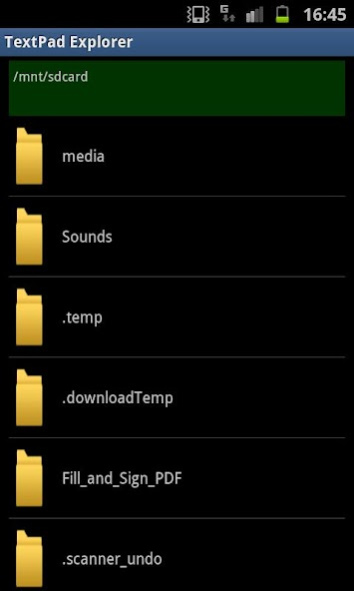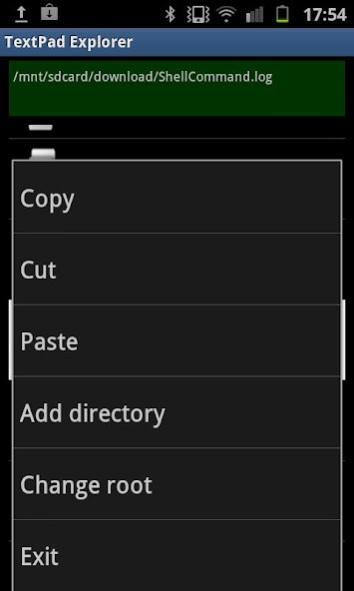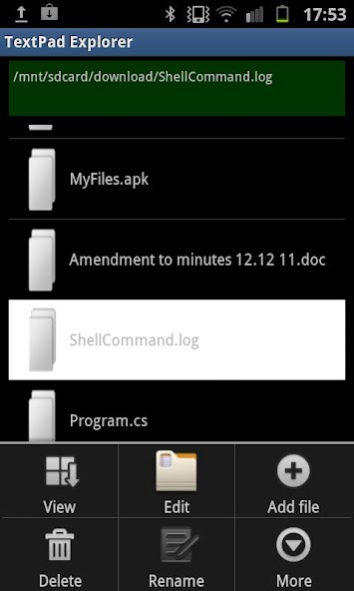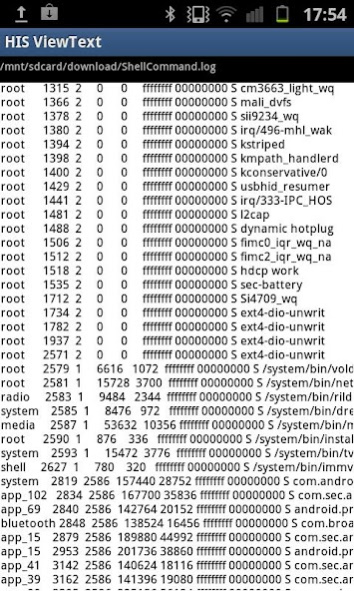TextPad Explorer 1.2.1
Paid Version
Publisher Description
Browse through your device directories, including root, view and edit text files with TextPad Explorer.
TextPad Explorer is a useful utility program that allows you, the user, to browse around all the files residing on your mobile device (not just those residing on the external storage device). The Android device runs a version of unix operating system, and all directories and files under the root directory can be navigated around along with those on the external storage directory, a feature not offered by some other file utility programs.
All files in text format, and up to 1Mb in size, can be viewed and even edited (subject to the users permissions on the file). Files can be moved,
copied or deleted and text files and directories files can also be created (subject to the users permissions on the file or directory).
What this program doesn't provide (yet) is the ability to start up other programs to view or edit files according to their file type (e.g. .doc, .pdf etc.). That having been stated TextPad does provide many extra features that make it a very useful program to have in your system toolbox.
You can download the latest copy of the TextPad Explorer User Guide at
http://www.howardintegrationsystems.co.uk/docs/HowardUtilitiesTextPadExplorerUserGuide.pdf
We hope you will enjoy exploring the operating system and files on your mobile device.
Update History
----------------------
27-08-2013: Fixes a bug in the area of selection, increases maximum size for edit, and implements Find Text function.
About TextPad Explorer
TextPad Explorer is a paid app for Android published in the System Maintenance list of apps, part of System Utilities.
The company that develops TextPad Explorer is Howard Utilities. The latest version released by its developer is 1.2.1.
To install TextPad Explorer on your Android device, just click the green Continue To App button above to start the installation process. The app is listed on our website since 2020-07-21 and was downloaded 3 times. We have already checked if the download link is safe, however for your own protection we recommend that you scan the downloaded app with your antivirus. Your antivirus may detect the TextPad Explorer as malware as malware if the download link to com.his.textpad.two is broken.
How to install TextPad Explorer on your Android device:
- Click on the Continue To App button on our website. This will redirect you to Google Play.
- Once the TextPad Explorer is shown in the Google Play listing of your Android device, you can start its download and installation. Tap on the Install button located below the search bar and to the right of the app icon.
- A pop-up window with the permissions required by TextPad Explorer will be shown. Click on Accept to continue the process.
- TextPad Explorer will be downloaded onto your device, displaying a progress. Once the download completes, the installation will start and you'll get a notification after the installation is finished.